Get comfortable and confident with your MacBook and break away from your desk! Combining the fun-but-straightforward content of nine minibooks, this new edition of MacBook All-in-One For Dummies delivers helpful coverage of the rich features and essential tools you need to know to use the MacBook to its fullest potential
Mark L. Chambers Livres
Mark Chambers explore en profondeur l'aviation de la Seconde Guerre mondiale, avec un accent particulier sur la guerre aérienne dans le Pacifique. Sa vaste connaissance de cette époque alimente son écriture, où il explore les complexités de la technologie aéronautique et son impact historique. Chambers se consacre à un examen détaillé des aspects techniques et des histoires humaines liées au vol. Ses œuvres offrent aux lecteurs un aperçu immersif des moments cruciaux de l'histoire de l'aviation.

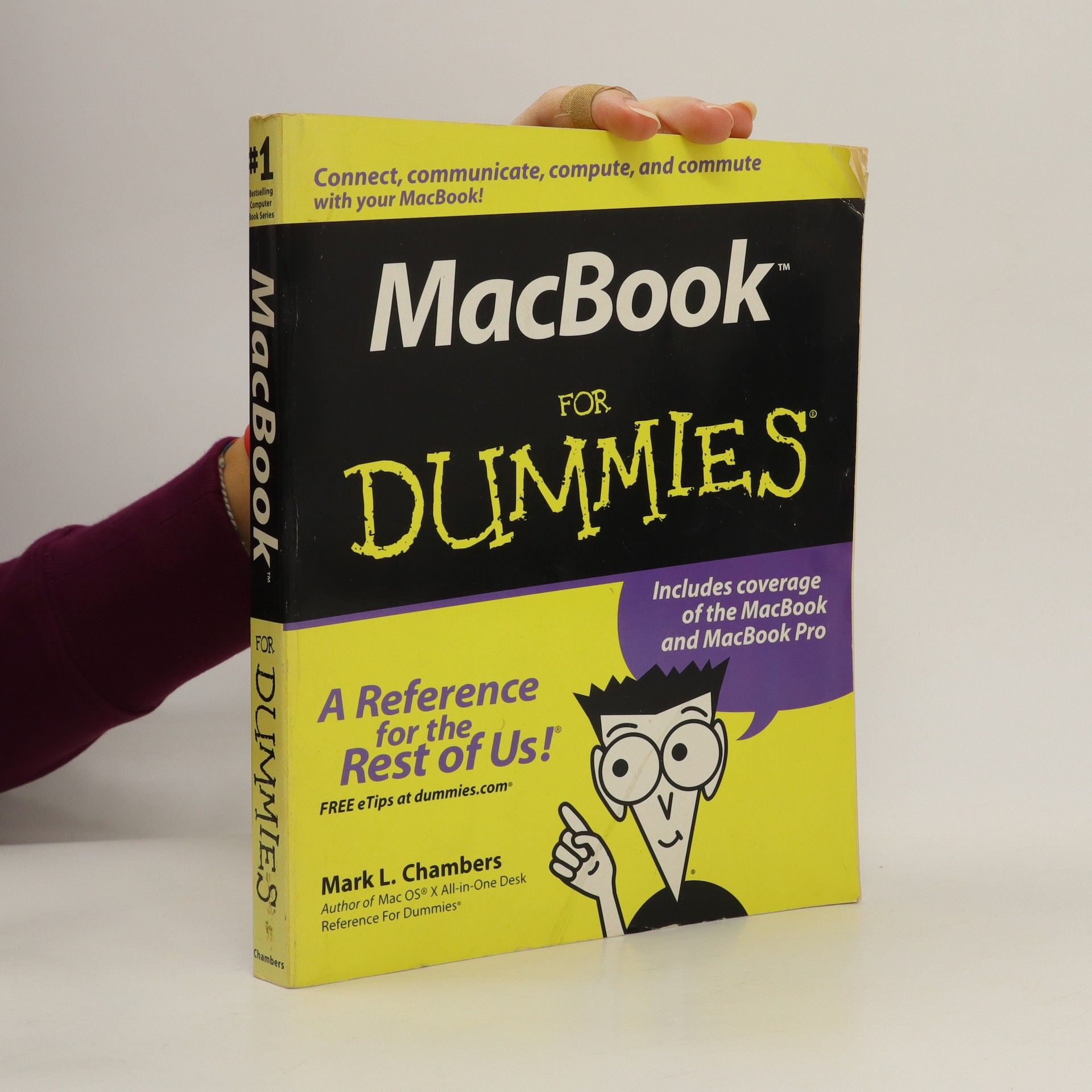


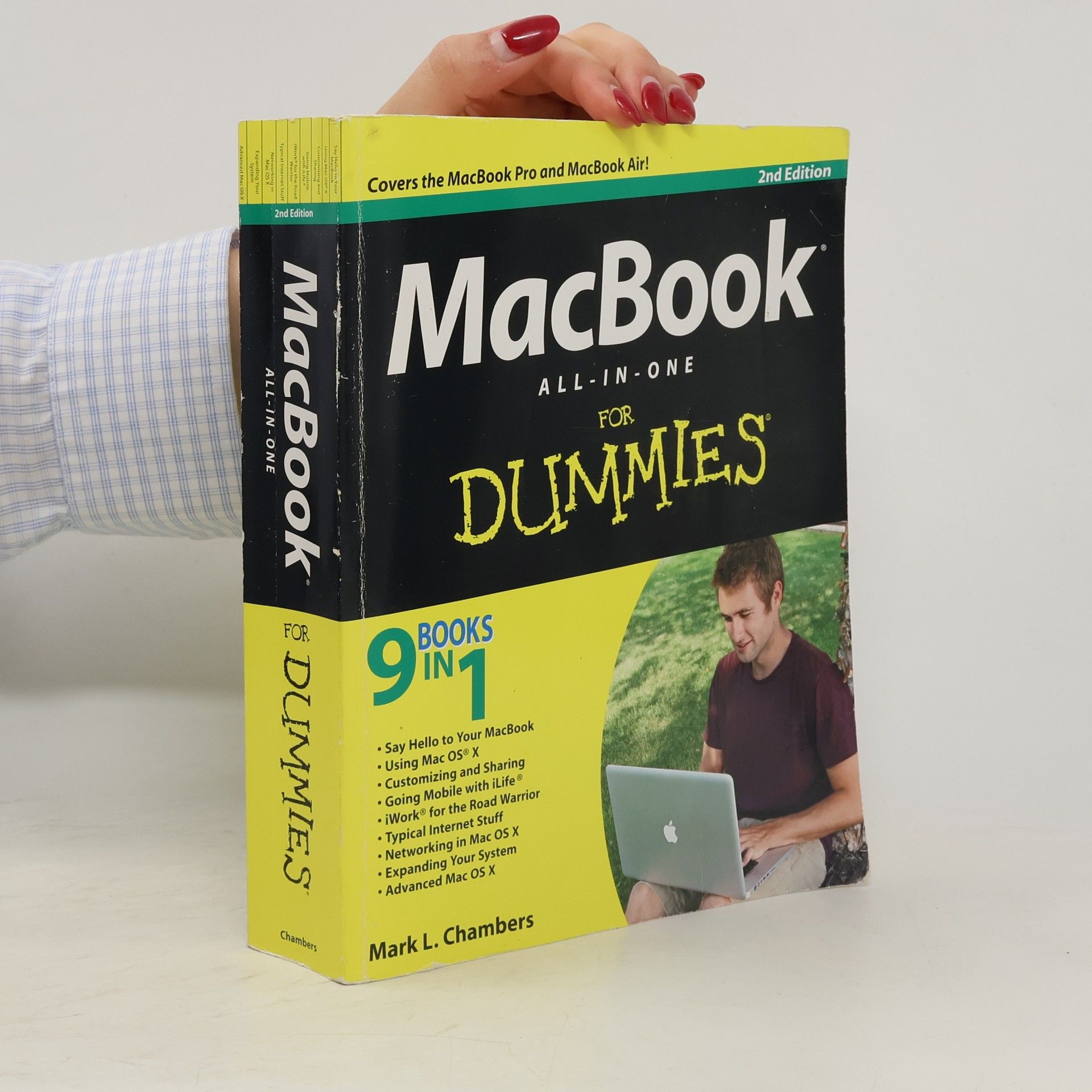
Yokosuka D4Y 'Judy' Units
- 96pages
- 4 heures de lecture
Say hello to your iMac with this bestselling guide Excited to put your cool iMac through its paces? Go ahead! Say “Hey Siri” to look up information, use the large monitor to play a game or watch a movie, share documents with your iPhone or iPad, or video chat with friends or family. With its optimized system speed, your iMac can keep up with anything you want to do. How cool is that? Your iMac comes stuffed with features, and iMac For Dummies is your tour guide to explore all of them! This updated handbook has you covered, no matter if you need to work or want to play. You can: Scroll, tap, and swipe your way through the Mac operating system Set up Bluetooth, Wi-Fi, and other settings in Control Center Say “Hey Siri” to have the Apple assistant search for information or launch apps Play video games, music, movies, or TV Stay in touch with people through Messages and Facetime Use productivity apps, including Numbers, Pages, and Keynote Sync to iCloud and across all your Apple devices The all-in-one design of the iMac with its monitor, processor, graphics card, and internal drive makes it ideal for work and entertainment. Pick up your copy of this comprehensive guide to the iMac, filled with screenshots and how-to steps, and ensure you use your iMac to its full potential.
Tired of being tethered to your desktop? Ready to embrace the freedom of a laptop? The new MacBook offers portability and a range of features to enhance your experience. With capabilities like a portable darkroom via iPhoto, music creation through GarageBand, and the ability to make and share original movies, it’s a powerful tool. Whether you already own a MacBook or are considering different models, this resource is invaluable. It provides essential information for newcomers about using and caring for Mac laptops and guides you through the revolutionary Mac OS X operating system. You’ll discover how to set up your MacBook, navigate the Safari browser, connect to printers and networks, and utilize iLife applications like iTunes and iMovie HD. Additionally, it covers troubleshooting, data safety, and system maintenance. Authored by Mark Chambers, this engaging guide is filled with tips, ideas, and "Mark's Maxims," offering expert advice to help you avoid common pitfalls and become proficient with your MacBook. From basic setup to memory upgrades, this book will be your go-to companion for mastering your new device.
An Illustrated History of the Avro Lancaster
- 96pages
- 4 heures de lecture
A photo-history of this pivotal and iconic World War Two bomber