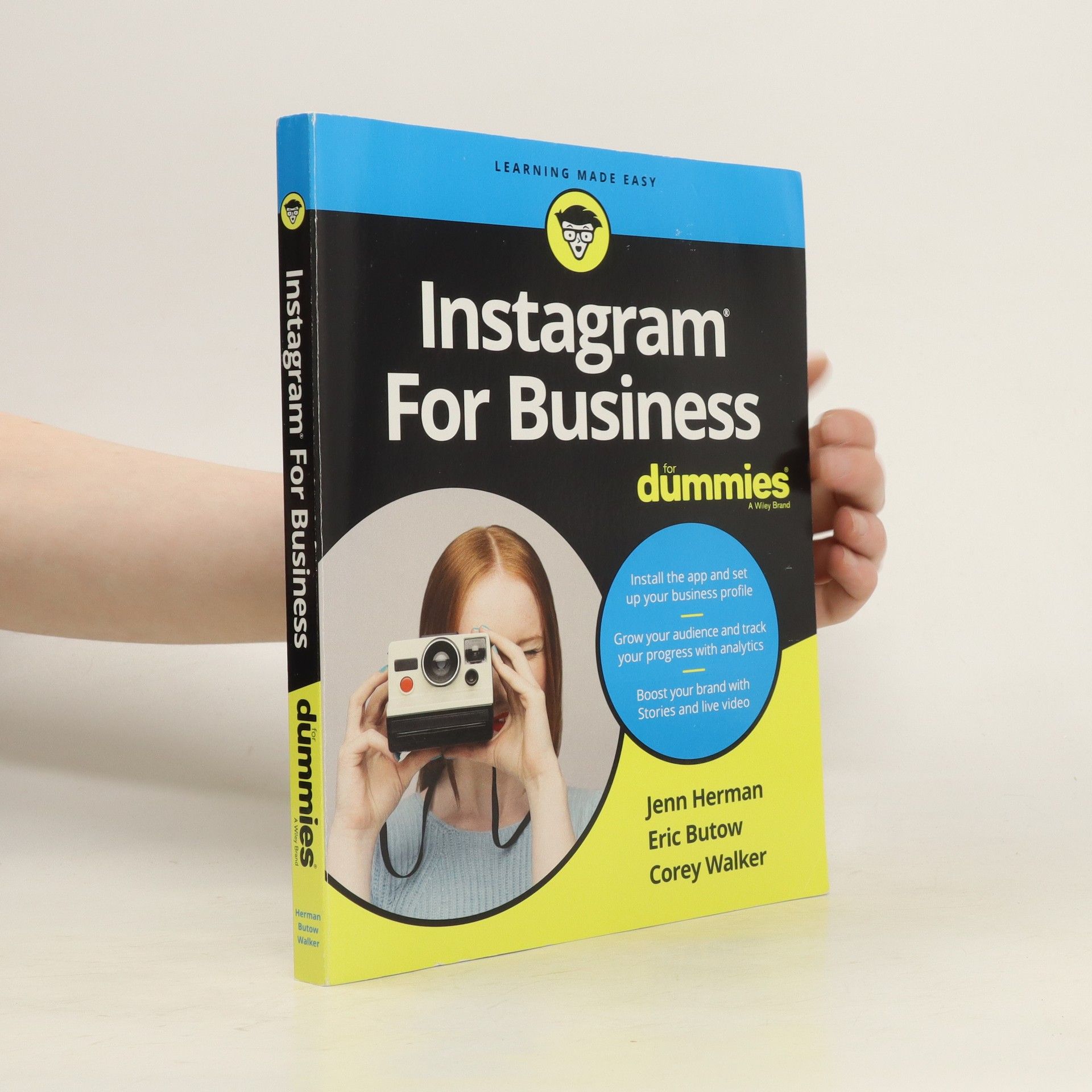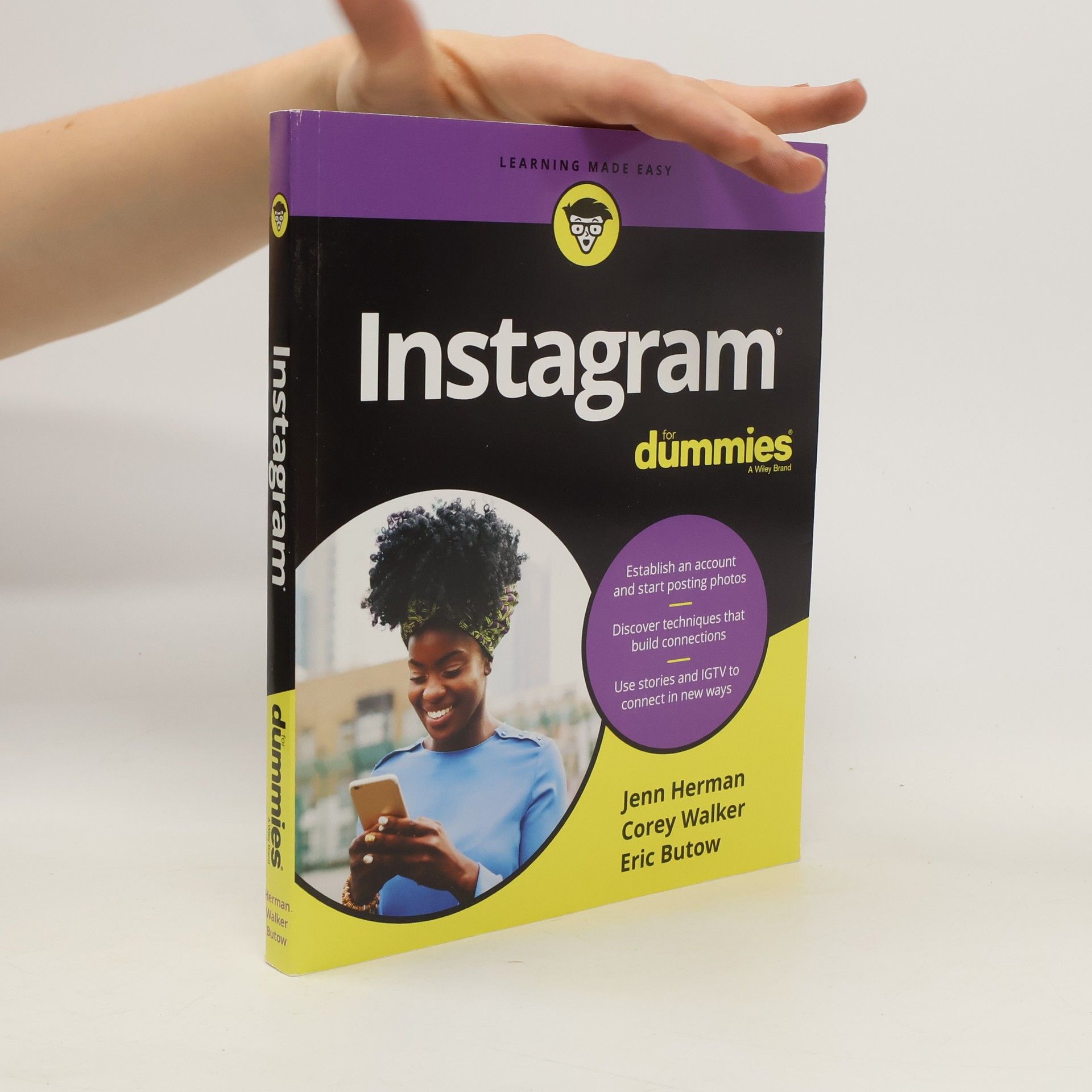MCA Microsoft Office Specialist (Office 365 and Office 2019) Study Guide
- 288pages
- 11 heures de lecture
MCA Microsoft Office Specialist Study PowerPoint Associate Exam MO-300 is your roadmap to preparing for taking the MO-300 exam and earning the PowerPoint Associate (PowerPoint and PowerPoint 2019) certification. The following objectives are Major topics include creating, editing, and enhancing presentations and slideshows, including the ability to create and manage presentations, insert and format shapes and slides, create slide content, apply transitions and animations, and manage multiple presentations. This Study Guide also covers creating professional-grade sales presentations, employee training, instructional materials, and kiosk slideshows.Readers will also have access to Sybex's superior online test bank, includng hundreds of practice questions, flashcards, and a glossary of important terms.