Mike Meyers' Computer Skills: Networking Concepts
Special Edition Prepared for Heald College
- 400pages
- 14 heures de lecture
This book is published by McGraw Hill's Technology Education division, with Heald College.
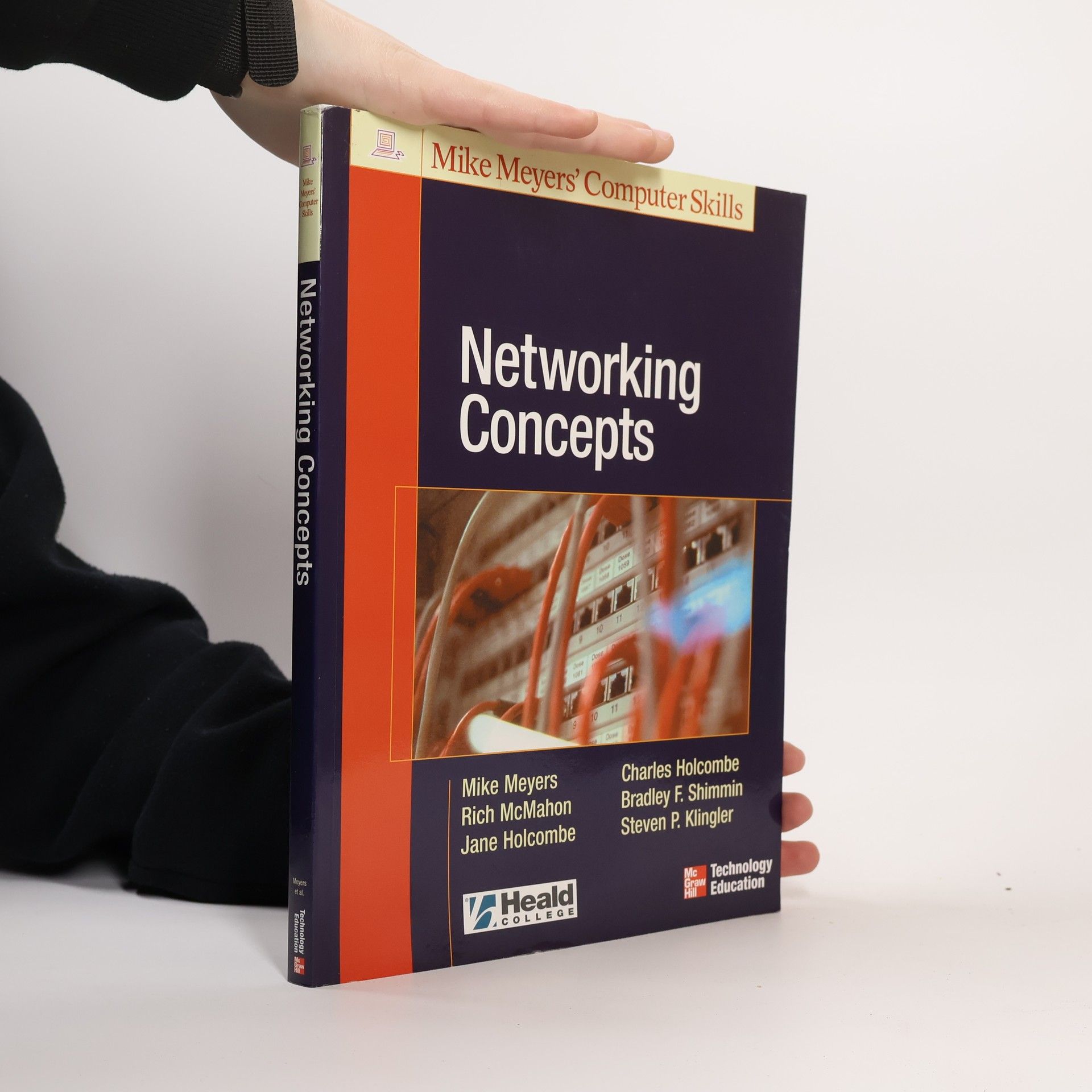
Special Edition Prepared for Heald College
This book is published by McGraw Hill's Technology Education division, with Heald College.