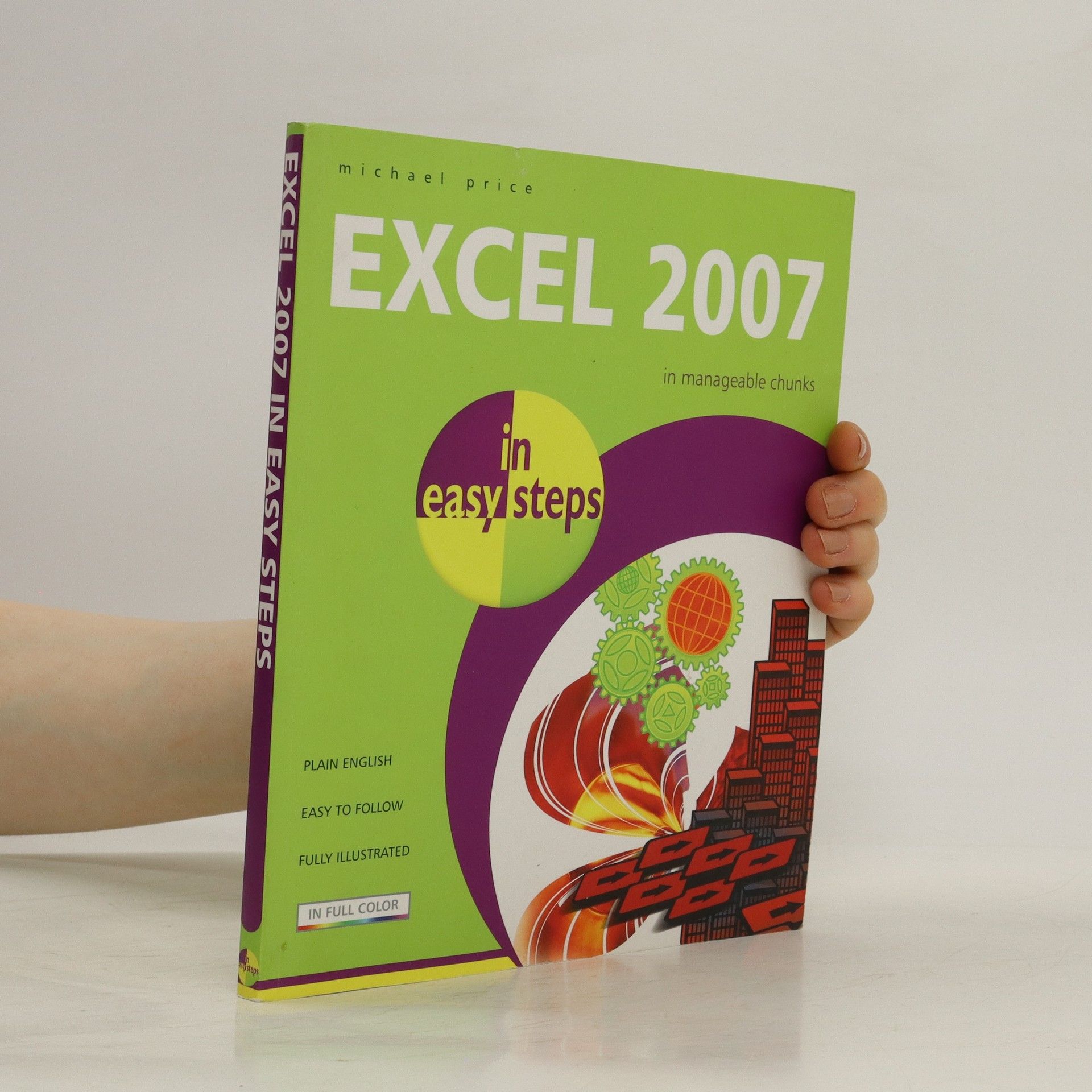Excel 2007 in Easy Steps
- 192pages
- 7 heures de lecture
This clearly written guide enables both new and current users to fully utilize Excel’s most important spreadsheet tools and functions. Readers learn to enter and manipulate data, specify formulas and calculations, apply advanced financial and statistical functions, use charts and pictures to create documents that are visually effective, create macros that automate the analysis of data, and much more.